Insights Hub
Your go-to source for the latest news and information.
Capture Your Gaming Glory: OBS Tips for Epic Streams
Unlock your streaming potential! Discover essential OBS tips to elevate your gaming glory and captivate your audience like never before.
Maximize Your Stream Quality: Essential OBS Settings Explained
When it comes to streaming, having the right settings in OBS (Open Broadcaster Software) can make a significant difference in your stream quality. To get started, ensure that you have set your video bitrate appropriately. A common range for streaming at 1080p is between 4500 to 6000 kbps, while for 720p, 2500 to 4000 kbps is usually sufficient. Additionally, adjust the audio bitrate to at least 160 kbps for clarity. Properly configuring these settings not only enhances the viewer experience but also reduces the chance of buffering during your stream.
Another crucial aspect is the resolution and frame rate. For most streamers, maintaining a frame rate of 30 or 60 FPS is ideal. However, if your internet connection is limited, prioritize 30 FPS for a steadier stream. Furthermore, ensure your output resolution matches your base resolution—commonly, streamers opt for a 1920x1080 output for high definition. Don’t forget to enable hardware encoding if your graphics card supports it, as this can significantly relieve CPU load, improving overall stream quality.
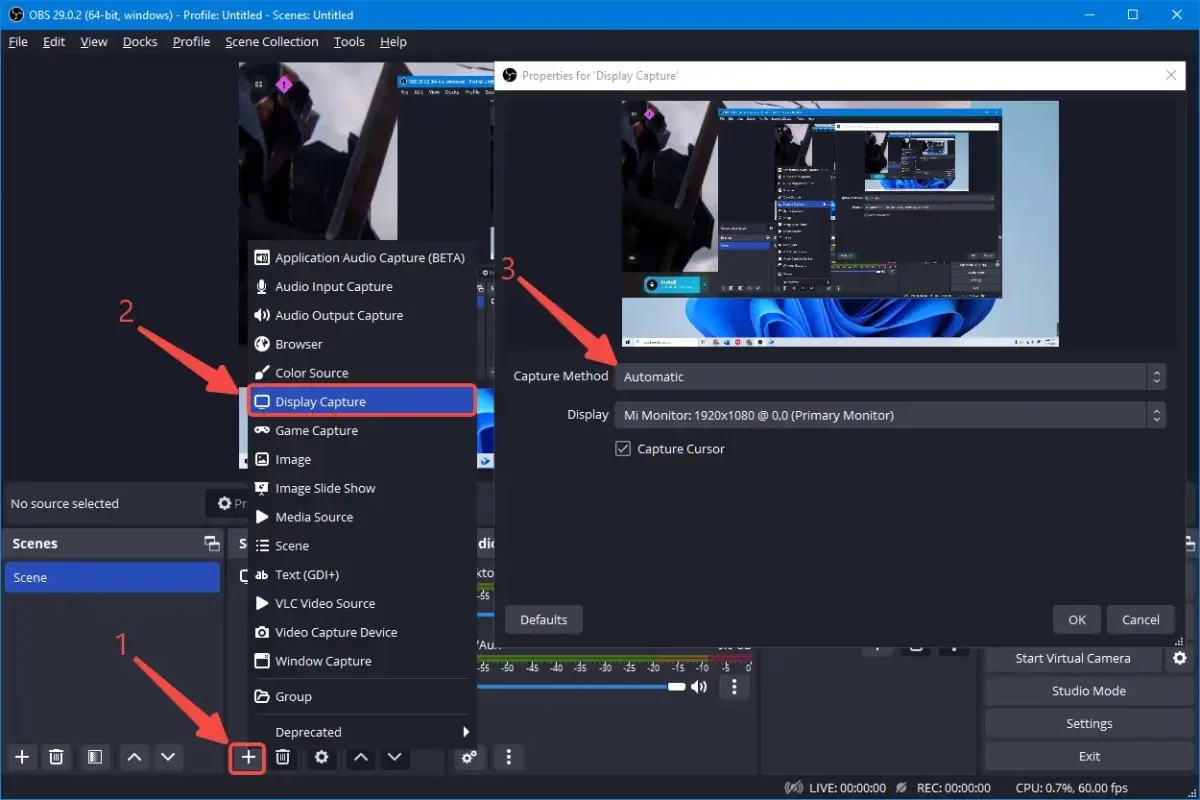
How to Capture and Edit Highlights: OBS Tips for Gamers
Capturing and editing highlights in your gaming sessions can greatly enhance your content, especially if you use software like OBS (Open Broadcaster Software). To get started, ensure you have OBS set up correctly. Begin by configuring your capture settings: go to the 'Settings' menu, select 'Output,' and adjust the bitrate according to your streaming quality. It's recommended to use a bitrate of at least 2500 Kbps for 720p resolution. Additionally, set your 'Recording Path' to a location with ample storage so you can easily access your gaming highlights later.
Once you've captured your gameplay, it's crucial to edit your clips for maximum impact. Use an editing software like DaVinci Resolve or Adobe Premiere Pro to trim unwanted footage and add effects. Create an engaging introduction, use jump cuts to maintain flow, and highlight key moments to keep your audience engaged. Don’t forget to include stream overlays and subscribe reminders to enhance the professionalism of your videos. By following these tips, you will be on your way to creating captivating highlights that attract viewers.
Common OBS Mistakes New Streamers Make and How to Avoid Them
When starting out with OBS (Open Broadcaster Software), new streamers often fall into common pitfalls that can hinder their streaming experience. One major mistake is not properly configuring their OBS settings. Many beginners overlook the necessity of adjusting the bitrate and resolution based on their internet connection and hardware capabilities, leading to poor streaming quality. To avoid this, streamers should perform a speed test and ensure their settings match their upload speed, ideally keeping the bitrate below 75% of their max upload rate.
Another frequent error is the improper organization of scenes and sources. New streamers might struggle to manage multiple scenes effectively, causing confusion during live broadcasts. To circumvent this issue, it’s advisable to create a clear layout with well-labeled scenes and sources. Additionally, utilizing the OBS Studio hotkeys feature can streamline transitions and improve the overall flow of the stream. By mastering these organizational techniques, streamers can create a more professional and enjoyable viewing experience for their audience.