Insights Hub
Your go-to source for the latest news and information.
React: The Curious Case of Component Life Spans
Unlock the secrets of React components! Discover the fascinating world of component life spans and enhance your app's performance today.
Understanding the Lifecycle of React Components
Understanding the lifecycle of React components is crucial for building efficient and robust applications. React components go through a series of stages in their lifecycle, which can be categorized into three main phases: mounting, updating, and unmounting. During the mounting phase, a component is created and inserted into the DOM, allowing developers to initialize state and props. The updating phase occurs when a component's props or state change, leading to re-rendering. Finally, during the unmounting phase, components are removed from the DOM, providing an opportunity to implement cleanup tasks such as canceling network requests or unsubscribing from event listeners. For more detailed explanations, you can check out this useful resource on React documentation.
Each phase in the React component lifecycle provides various hooks that developers can utilize to optimize performance and manage side effects efficiently. For instance, the componentDidMount method is invoked once a component is added to the DOM, making it an ideal place for fetching data. The componentDidUpdate method allows developers to execute code in response to prop or state changes, while componentWillUnmount is important for performing any necessary cleanup. Utilizing these lifecycle methods effectively can lead to more performant applications and better user experiences. Explore more about these lifecycle methods through this comprehensive article on FreeCodeCamp.
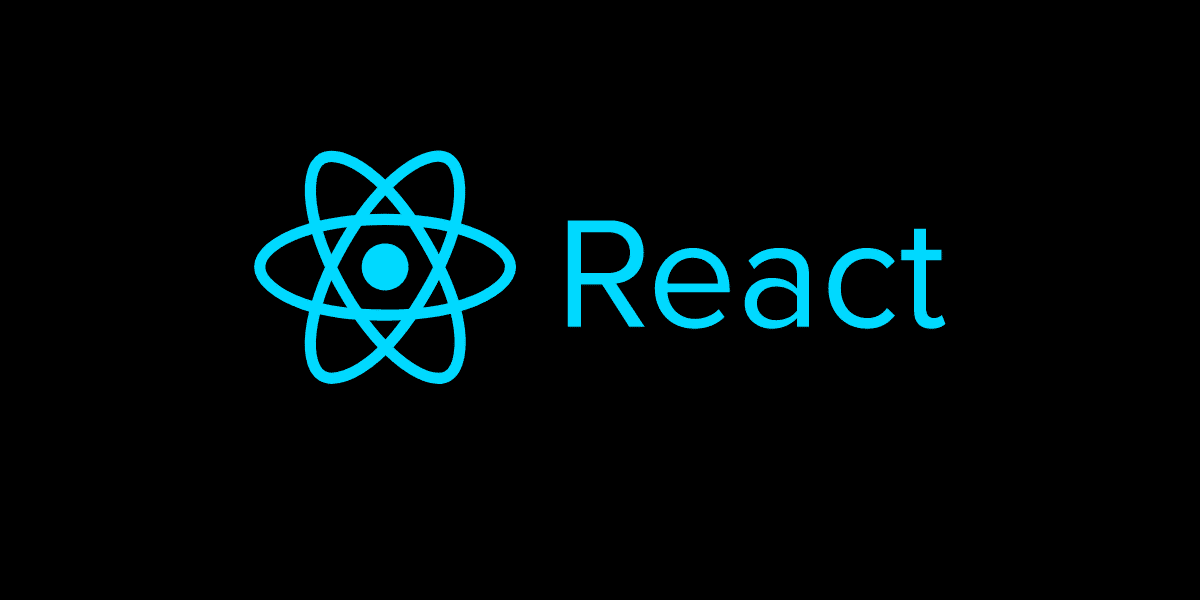
How to Optimize Component Lifecycles for Performance
Optimizing component lifecycles is crucial for enhancing the performance of React applications. By understanding how components mount, update, and unmount, developers can make informed decisions that prevent unnecessary re-renders. One effective strategy is to utilize the shouldComponentUpdate lifecycle method, which allows you to control when a component should update based on state or props changes. This can significantly reduce the workload on the Virtual DOM, allowing applications to run smoother. For more insights on component lifecycle methods, check out React's official documentation.
Another important aspect of optimizing component lifecycles is leveraging memoization techniques, such as React.memo and the useMemo hook. These tools help in caching the results of expensive calculations between renders, preventing unnecessary computations and thus improving overall performance. Additionally, consider implementing lazy loading for components that are not immediately required; this can greatly enhance initial load times. For an in-depth guide on performance optimization in React, visit DZone.
Common Pitfalls in React Component Lifespans and How to Avoid Them
Understanding the React component lifecycle is crucial for delivering optimal performance in your applications. One common pitfall developers encounter is not properly utilizing the lifecycle methods. For instance, relying too heavily on componentDidMount without understanding when to use componentWillUnmount can lead to memory leaks and performance issues. It's essential to cleanup subscriptions or timers created in componentDidMount to avoid these pitfalls. To learn more about the React component lifecycle, check out the official documentation here.
Another significant pitfall is poor state management within components, which can lead to unnecessary re-renders. Developers often fail to use shouldComponentUpdate or React.memo, which can optimize performance by preventing updates when props and state remain unchanged. Implementing these methods correctly can enhance your app's efficiency significantly. To dive deeper into effective state management strategies, refer to this resource for a comprehensive guide on optimizing React components.